Compatibility issues between v0.2.9 and v0.3.0 (Important)
Afterlife Harem » Devlog
Hello!
Apparently version 3.0 and 2.9 have compatibility issues, many players have reported that their save files do not work when the saves come from 2.9 and they try to load them into 3.0 (this doesn't happen with saves from other versions).
I am currently investigating this issue, in the meantime, here are some saves that do work in 3.0:
- Save from v0.2.2 (Most content completed, level 1 relationships with the girls).
- Save from v0.2.2 (Most content completed, including girls' scenes and events).
- Save from v0.2.9 (Most content completed, level 1 relationships with the girls).
- Save from v0.2.9 (Most content completed, including girls' scenes and events).
- You can use the in-game phone to change the name of your MC.
Please remember that Afterlife Harem is still under development and making saves compatible between different versions is not an easy thing to do.
How to put those saves in your game (PC):
- Locate and open your saves location here: https://savelocation.net/renpy
- Download the save you wish to use (you can download the 4 of them).
- Be sure to make a backup of your saves (you can treat them like any other file, you can move, copy and paste them.).
- Copy the save from the download folder and paste it into your saves folder.
- Open the game and your new saves should be there.
- This is an example of a save file "1-3-LT1.save", the first number (1) represents the page you see at the bottom of the load/save menu, and the second number (3) represents the slot used:
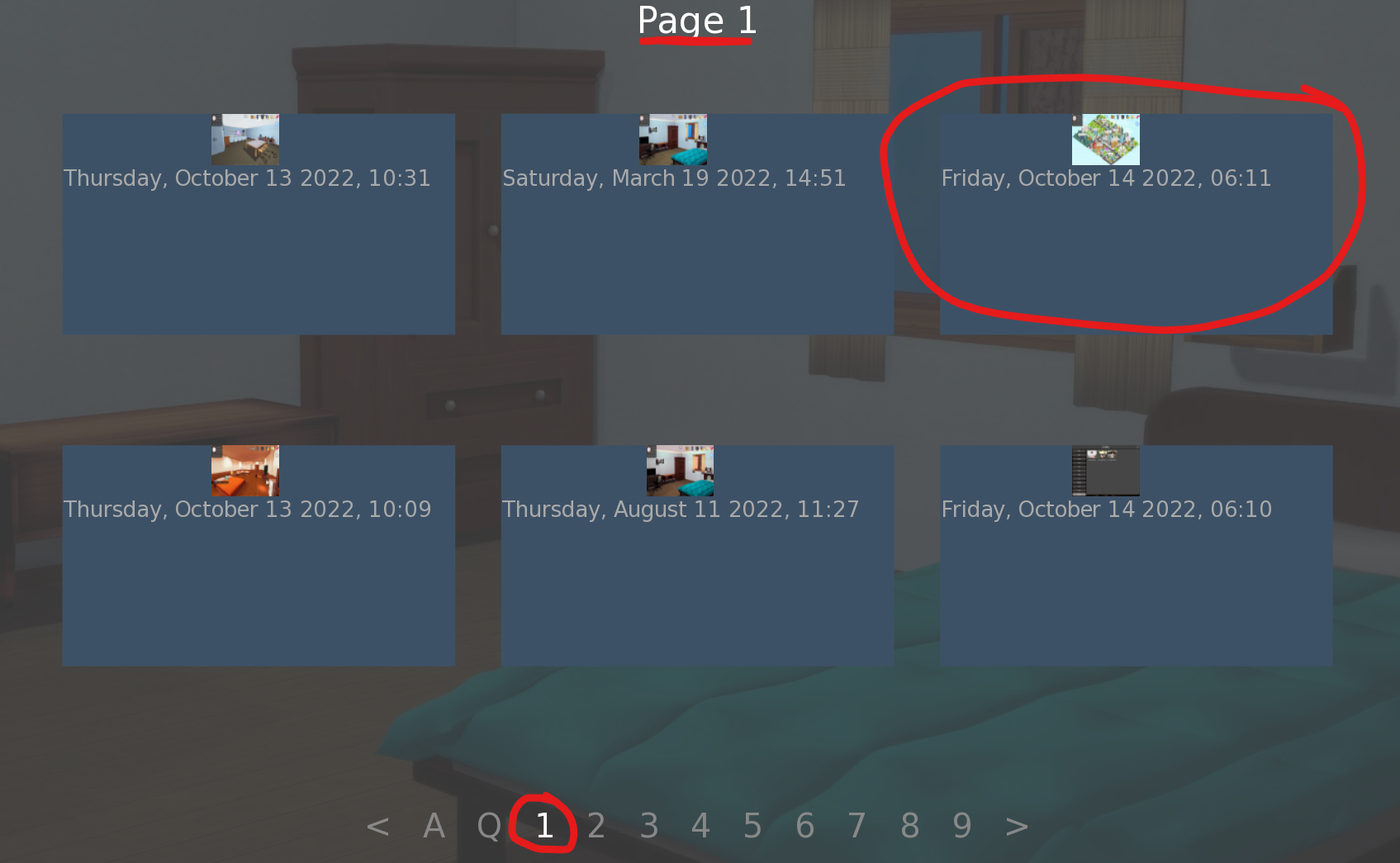
How to put those saves in your game (Android):
- When updating from an older version (2.9, for example) to 3.0, you will notice that you now have two different apps on your phone, one called "MCS" and the other "AH".
- Since the name of the game has been changed from MC Simulator to Afterlife Harem, it will be necessary to add your saves manually in the Android version
- Go to this location on your phone(you may need a file manager): Android: SD:/Android/data/aph.mcs.program/files/saves
- Copy the saves from this folder (make sure to make a backup of your saves).
- Paste your saves on the newly updated game now called "Afterlife Harem": Android: SD:/Android/data/aph.ah.program/files/saves
Get Afterlife Harem
Afterlife Harem
Afterlife Harem is an interactive NSFW Visual Novel with lost of h-content!
| Status | In development |
| Author | Aph |
| Genre | Visual Novel, Role Playing |
| Tags | Adult, Dating Sim, Erotic, harem, Hentai, NSFW, Porn, Romance |
More posts
- Afterlife Harem - v0.4.4.5 ($10+)Aug 14, 2025
- 🎉 Afterlife Harem – FREE Update v0.4.4.4 🎉Aug 14, 2025
- Afterlife Harem - First Mision Scene RemakeApr 14, 2025
- Version 0.4.4.2 - Public Release (Free)Dec 25, 2024
- Version 0.4.3 - Public ReleaseJul 04, 2024
- Version 0.4.3 - Alpha Release ($10)Jun 01, 2024
- Version 0.4.2 - Public ReleaseMay 16, 2024
- Version 0.4.2 - Alpha Release ($10)Apr 25, 2024
- Version 0.4.1 - Public ReleaseApr 15, 2024
- Version 0.4.1 - Early AccessMar 05, 2024
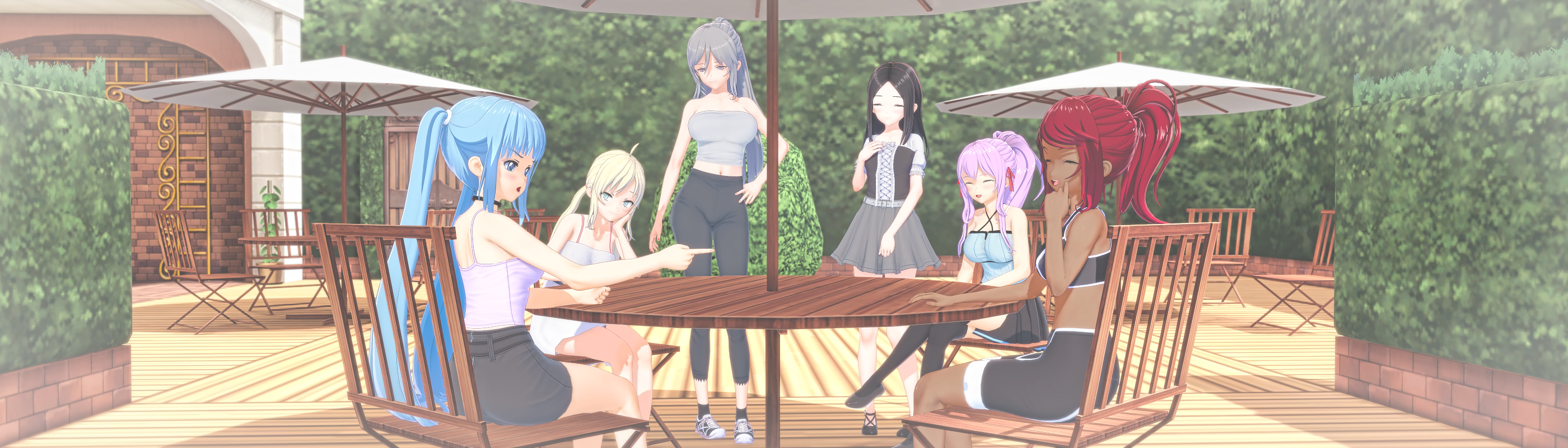
Comments
Log in with itch.io to leave a comment.
Save file from previous version doesn't working on mobile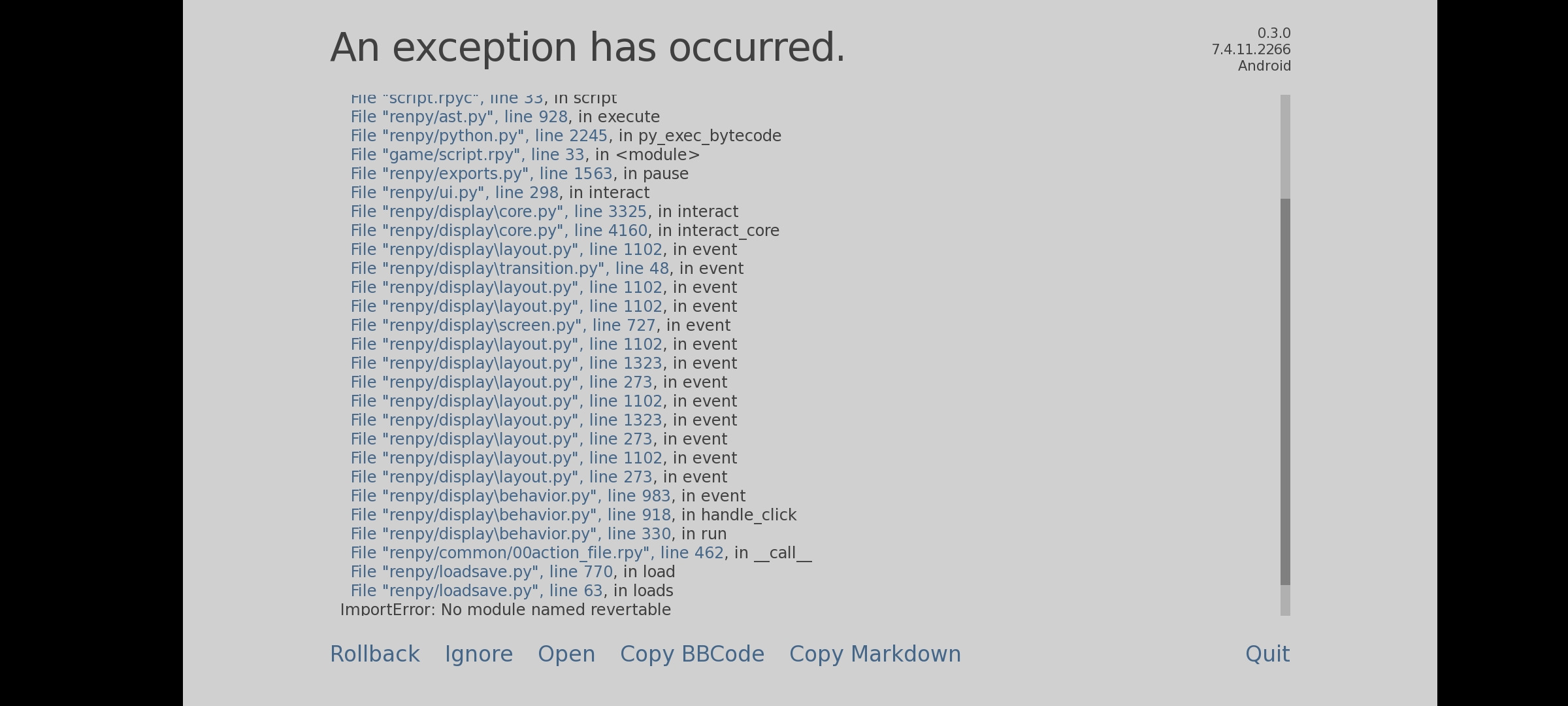
[code]
I'm sorry, but an uncaught exception occurred.
While running game code:
File "game/script.rpy", line 33, in <module>
File "renpy/common/00action_file.rpy", line 462, in __call__
ImportError: No module named revertable
-- Full Traceback ------------------------------------------------------------
Full traceback:
File "script.rpyc", line 33, in script
File "renpy/ast.py", line 928, in execute
File "renpy/python.py", line 2245, in py_exec_bytecode
File "game/script.rpy", line 33, in <module>
File "renpy/exports.py", line 1563, in pause
File "renpy/ui.py", line 298, in interact
File "renpy/display\core.py", line 3325, in interact
File "renpy/display\core.py", line 4160, in interact_core
File "renpy/display\layout.py", line 1102, in event
File "renpy/display\transition.py", line 48, in event
File "renpy/display\layout.py", line 1102, in event
File "renpy/display\layout.py", line 1102, in event
File "renpy/display\screen.py", line 727, in event
File "renpy/display\layout.py", line 1102, in event
File "renpy/display\layout.py", line 1323, in event
File "renpy/display\layout.py", line 273, in event
File "renpy/display\layout.py", line 1102, in event
File "renpy/display\layout.py", line 1323, in event
File "renpy/display\layout.py", line 273, in event
File "renpy/display\layout.py", line 1102, in event
File "renpy/display\layout.py", line 273, in event
File "renpy/display\behavior.py", line 983, in event
File "renpy/display\behavior.py", line 918, in handle_click
File "renpy/display\behavior.py", line 330, in run
File "renpy/common/00action_file.rpy", line 462, in __call__
File "renpy/loadsave.py", line 770, in load
File "renpy/loadsave.py", line 63, in loads
ImportError: No module named revertable
Hello. Sorry for the inconvenience.
Did you use a file from this post or one from your game?
Yes, but it doesn't directly from the previous version cuz i've delete it, it's from my back up folder for save file to progress my game
I have to download pc version because there 2 problems with Android
1. The game wont be able to install because there is already existing one, somehow it doesn't work as updating but installing the whole new one, so i decided to delete the old one, but still cant install it
2. I have already copied 2 backup saves files before, after deleted the old app and those copies are also gone
Seem like i will have to play the whole game again, perhaps i should wait for more contents, 0.3.5 or even 0.4.0 sound good
Hello!